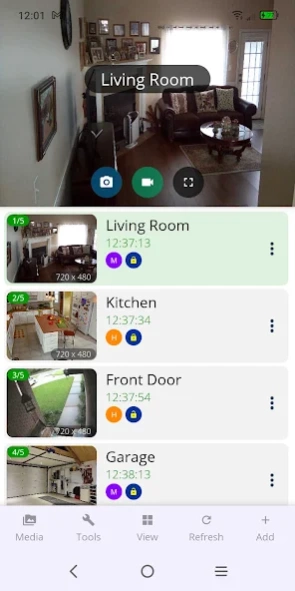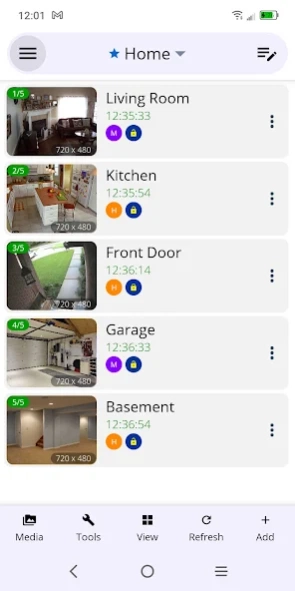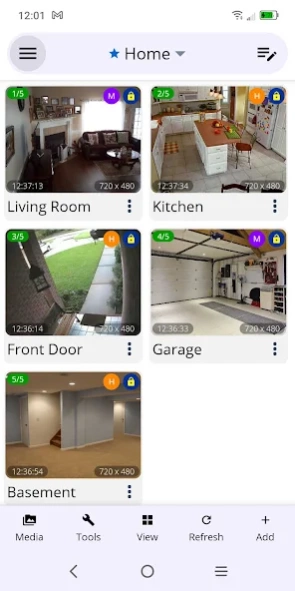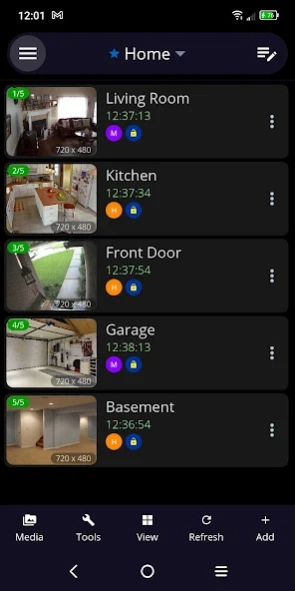Hyakume IP Camera Viewer 1.4.88
Paid Version
Publisher Description
Hyakume IP Camera Viewer - Easily View & Record IP Camera Video Streams & Images
In Japanese folklore, the Hyakume (百目 - "Hundred Eyes") is a large, fleshy creature covered head-to-toe with a multitude of yellow eyes.
It often shelters in old abandoned buildings, protecting them from potential thieves & vandals.
Use the Hyakume app to view & record the H.264 & MJPEG video streams produced by a wide range of modern IP cameras (doorbell, security, surveillance, traffic, weather, etc.).
Create & save up to one-hundred IP Camera objects (Cameras) in up to 10 Camera Lists (max 10 Cameras per List).
Add a Camera by giving it a unique name (Living room, Kitchen, Spooky Basement, etc.) & providing its local or public IPv4 address, video streaming path, format & IP port.
NOTE: Use the optional ONVIF Discovery tool to locate ONVIF-compatible IP cameras on the local network.
Cameras in the active Camera List are continually polled & will display a realtime snapshot image & polling timestamp if online.
Tap an online Camera in the current List to open its live video stream for viewing, recording, etc.
With the stream open, you can record video segments (H.264), capture snapshot images (PNG)& expand the live view to full-screen.
NOTE: The image & video files can be archived locally, uploaded & shared.
Hyakume can be configured as a dedicated Relay Server.
Install Hyakume on a device (phone, tablet or TV box), connect it to your local/home router/gateway & enable Relay Server mode to enjoy FREE secure remote access to your local Cameras (spare Android device required):
• Install Hyakume on an available device
• In Settings, enable the Relay Server & assign a valid server userid, password & listener port
• Enable the optional Web Client module to allow secure remote access from desktop/mobile web browsers
• In the DEFAULT Camera List, add the Cameras you want to be available for remote access
• Activate port forwarding on your network router or gateway, if necessary
• Start the Relay Server to activate on-demand secure remote access
NOTE: Remote Camera connections are secured by strong TLS encryption & mandatory userid/password authentication.
App Features:
• Supports the low-latency H.264 & MJPEG video streaming formats
• Records video segments & captures snapshot images
• ONVIF Discovery tool locates new local IP cameras
• Relay Server enables FREE secure remote access
• Basic motion detection included
• Displays Cameras in List/Grid formats, Light/Dark modes
• Designed for phones (portrait), tablets (portrait/landscape) & TV boxes
Hyakume contains no ads, fees, or monthly service charges.
Got any old, unused Android devices gathering dust in a drawer somewhere? Use them to start or expand your IP camera viewing setup today!
About Hyakume IP Camera Viewer
Hyakume IP Camera Viewer is a paid app for Android published in the System Maintenance list of apps, part of System Utilities.
The company that develops Hyakume IP Camera Viewer is KDN Technologies. The latest version released by its developer is 1.4.88. This app was rated by 1 users of our site and has an average rating of 3.0.
To install Hyakume IP Camera Viewer on your Android device, just click the green Continue To App button above to start the installation process. The app is listed on our website since 2024-03-12 and was downloaded 39 times. We have already checked if the download link is safe, however for your own protection we recommend that you scan the downloaded app with your antivirus. Your antivirus may detect the Hyakume IP Camera Viewer as malware as malware if the download link to com.kdntech.hyakume20 is broken.
How to install Hyakume IP Camera Viewer on your Android device:
- Click on the Continue To App button on our website. This will redirect you to Google Play.
- Once the Hyakume IP Camera Viewer is shown in the Google Play listing of your Android device, you can start its download and installation. Tap on the Install button located below the search bar and to the right of the app icon.
- A pop-up window with the permissions required by Hyakume IP Camera Viewer will be shown. Click on Accept to continue the process.
- Hyakume IP Camera Viewer will be downloaded onto your device, displaying a progress. Once the download completes, the installation will start and you'll get a notification after the installation is finished.